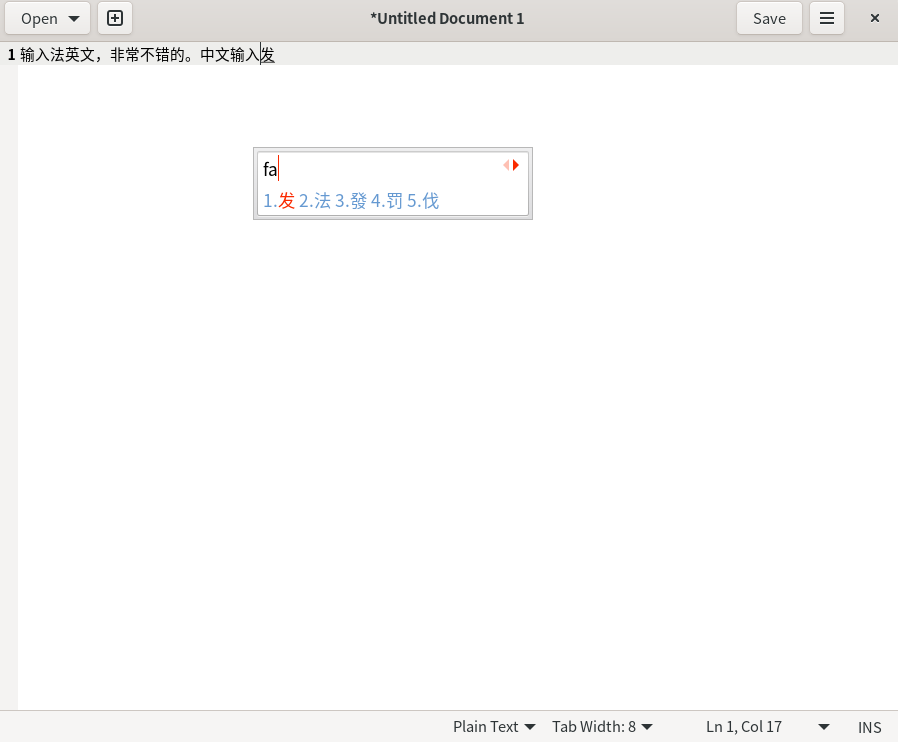wsl2配置中文输入法
安装步骤
开启 WSL2,首先 WSL2 gui 需要Windows 11 Build 22000版本以上才支持,然后关于升级到 Windows11 和开启 WSL2 的步骤就不多叙了,网上很多教程。
安装相关的包
sudo apt install language-pack-zh-hans
sudo dpkg-reconfigure locales #这一步要选择en_US.UTF-8和zh_CN.UTF-8, 并且zh_CN.UTF-8为默认语言
sudo apt install fontconfig安装 Windows 字体
创建/etc/fonts/local.conf文件,内容如下:
<fontconfig>
<dir>/mnt/c/Windows/Fonts</dir>
</fontconfig>刷新字体缓存
fc-cache -f -v重启 wsl 即可
wsl –shutdown
安装 fcitx
sudo apt install fcitx dbus-x11 im-config fcitx-sunpinyin编辑/etc/locale.gen文件
找到 # zh_CN.UTF-8 这一行,取消注释
zh_CN.UTF-8
编辑~/.profile文件
export GTK_IM_MODULE=fcitx
export QT_IM_MODULE=fcitx
export XMODIFIERS=@im=fcitx
export DefaultIMModule=fcitx
fcitx-autostart &>/dev/nullsource ~/.profile
这个时候在gedit里已经可以切出中文输入法了,如图:
需要注意的时,fcitx 默认输入法切换快捷键是ctrl+space.
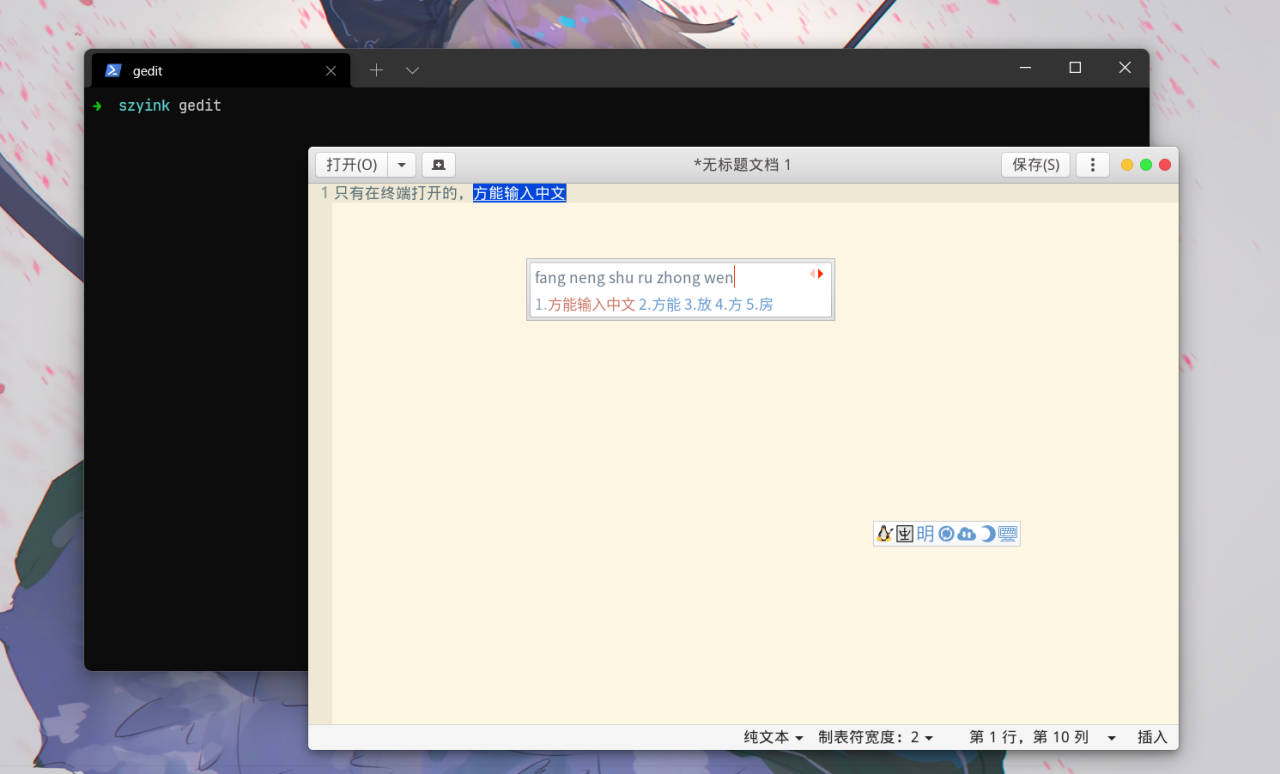
wsl2中文输入法