wsl2 配置zsh
wsl2配置zsh步骤
更新系统
sudo apt update
sudo apt upgrade检查zsh是否安装
cat /etc/shells如果没有安装的话
sudo apt install zsh下载oh-my-zsh
国内的网络,可能需要配置下hosts,可以参考文章《配置github.com的host访问》
sh -c "$(curl -fsSL https://raw.githubusercontent.com/ohmyzsh/ohmyzsh/master/tools/install.sh)"安装PowerLevel10k主题
git clone --depth=1 https://github.com/romkatv/powerlevel10k.git $ZSH_CUSTOM/themes/powerlevel10k配置主题
修改家目录.zshrc文件,设置主题为powerlevel10k
ZSH_THEME="powerlevel10k/powerlevel10k"通过下面命令设置样式
p10k configure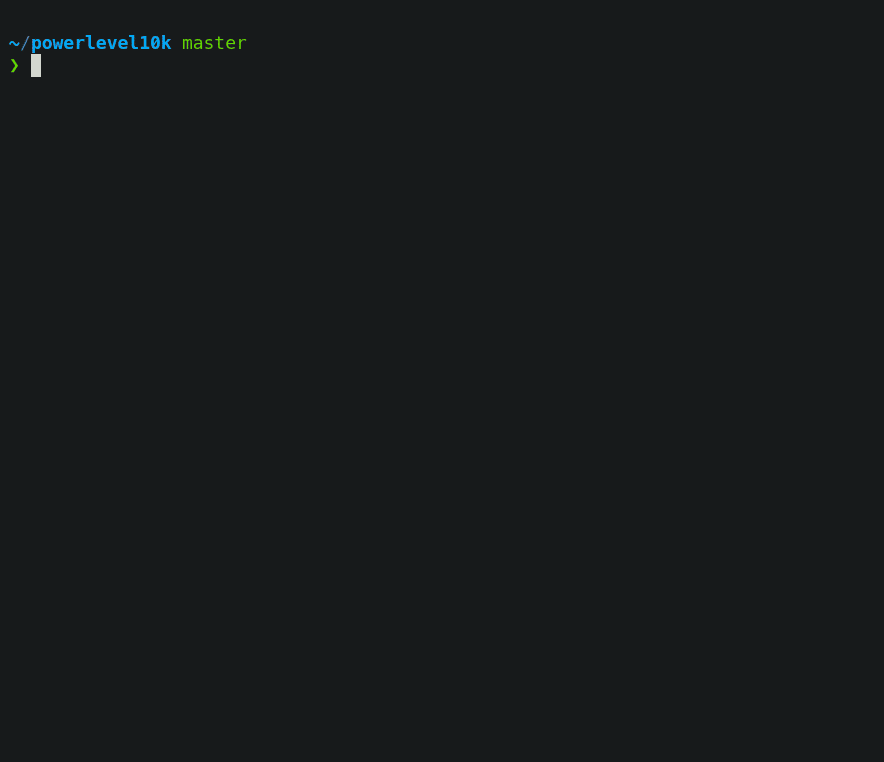
安装字体,放入到c:\windows\fonts
字体下载地址:github
MesloLGS NF Regular.ttf
MesloLGS NF Bold.ttf
MesloLGS NF Italic.ttf
MesloLGS NF Bold Italic.ttf设置远程连接字体
"fontFace": "MesloLGS NF"激活插件,修改.zshrc配置文件
plugins = (git fasd)




评论已关闭!